Free Photoshop Tutorials
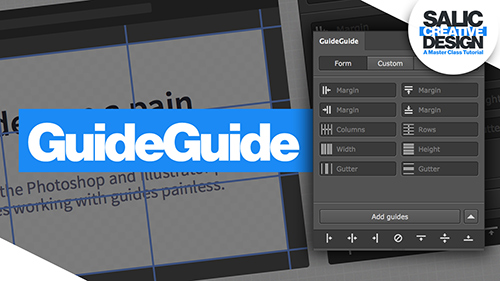
Guide Guide Photoshop Plug In
Learn about a very important tool I use on all my projects. I go over how I use the plugin the most and how it helps me achieve perfect alignment and balance on every design.
Watch Video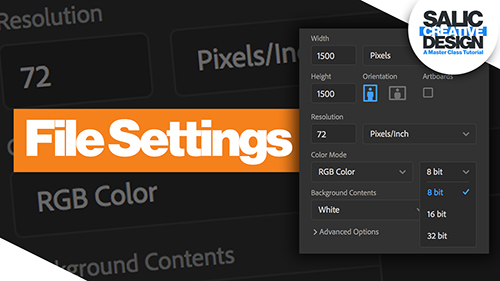
How To Set Up Your File Settings
Learn how to properly set up your photoshop file based on if its going to used for print or for web/digital. We will go over the differences between CMYK vs RGB. We'll also go over why its important to keep in mind both how & where the design will be used.
Watch Video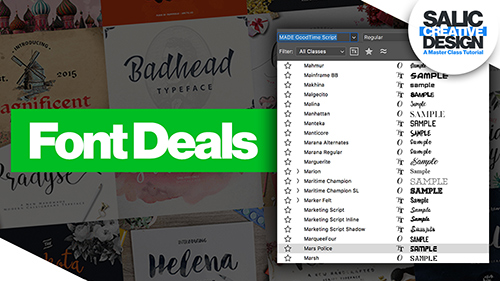
Where To Get The Best Font Deals
In this episode I go over the importance of high quality fonts, the best places to get the best font deals, the differences between paid vs free fonts & much more.
Watch Video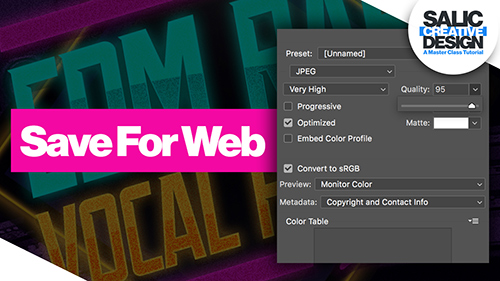
How To Export Images For Web
Learn how to properly export images for web. You will learn about the two best methods used to export images for web and the importance of image compression. I will show you the files sizes I keep my designs under in order to get the best quality I can possibly get while having a compressed file.
Watch Video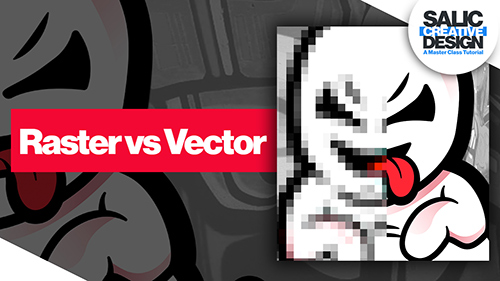
Raster VS Vector Graphics
Learn about the biggest difference between raster & vector graphics. You will learn the most used file formats I use on digital design for my vector & raster graphics, as well as, the main reason why its very important to create logos in vector format.
Watch Video
Free HD Images
In this episode I go over the the importance of high quality images, my top two websites where I get FREE high quality images and my top paid stock photography website.
Watch Video
How To make Text POP!
In this episode I will show you the techniques I use often to make my text stand out. Its very simple no crazy plug ins used, just the soft brush tool.
Watch Video
Create A Cool Effect Clipping Mask
In this episode I will show you how to create a cool effect using a clipping mask, motion blur & blend modes. This effect helps create interesting textures that can be used in any design.
Watch Video
Creating Custom Shadows
In this episode I will show how to create custom shadows in order to give your design a polish look. Shadows help a design stand out but you have to be careful how you use them. The techniques I talked about in the video help my designs stand out without the shadows being ugly or too "loud".
Watch Video
How To Create An Instagram Swipe Up Banner
In this episode I will show you how to create a swipe up Instagram banner design. These banners have become very popular among businesses to promote a service and/or product so it comes extremely handy to know how to properly design these banners.
Watch Video
How To Install A Beatstars Pro Page 2
Learn how to properly install a Beatstars Pro Page 2. In the tutorial I assume you already have your images ready but need help installing them into your page. If you need help designing a Pro Page 2, make sure to subscribe to the Master Classes & learn how to design a pro page 2 as well as many other things.
Watch Video



